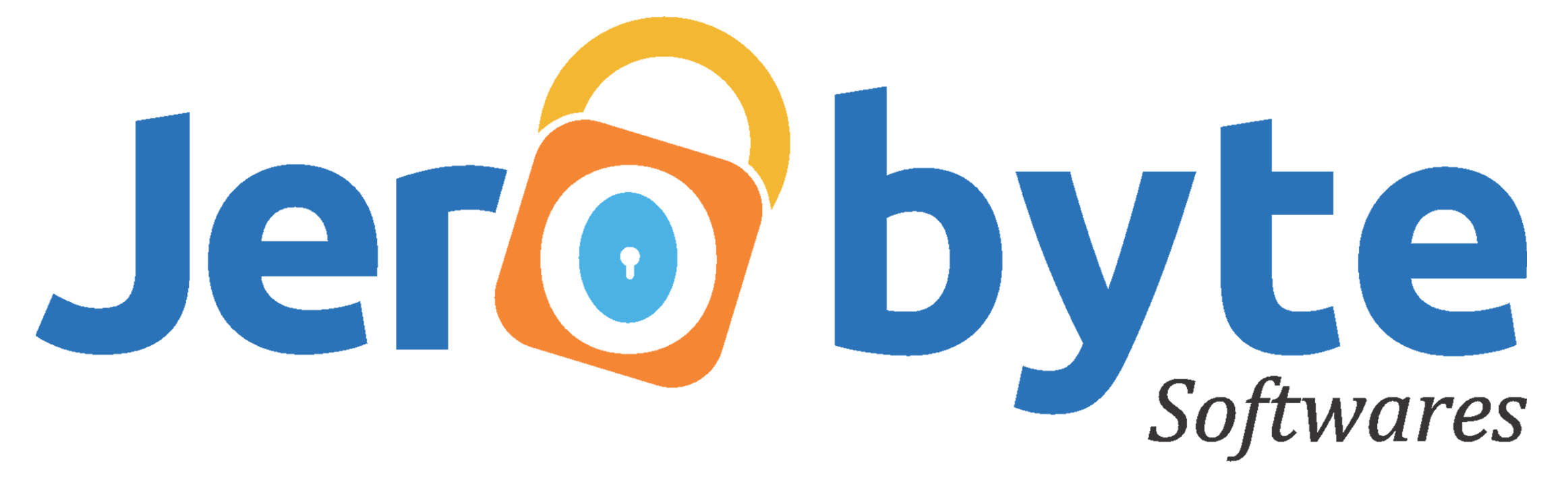Data Management

These features provided in our post sales service CRM are essential for effective data management, maintaining accurate records, and ensuring that all relevant information is included in the system for warranty claims and other purposes.
Data Import Option for CSV, Tally, and XML Files:
This allows users to import data from external sources into a software system or database. It supports various file formats, including CSV (Comma-Separated Values), Tally, and XML. Users can upload files in these formats to populate the system with data, making it easier to integrate information from different sources into a unified platform. This functionality is commonly used for tasks like bulk data entry or data migration.
History of Data Import:
The history of data import is a record of all data import activities conducted within a system. It includes details such as the date and time of each import, the source of the imported data, the type of data, and any relevant comments or notes. Maintaining a history of data imports helps users track changes, identify errors or discrepancies, and maintain a transparent record of data management activities.
Enter Data for Warranty Missing Invoices:
This refers to the process of manually entering data into a system for invoices that are missing or were not previously recorded, specifically related to warranty claims. When customers request warranty services or support, they may provide invoices as proof of purchase. If any of these invoices were not previously included in the system, users can manually input the necessary data to ensure that warranty claims are properly documented and processed.