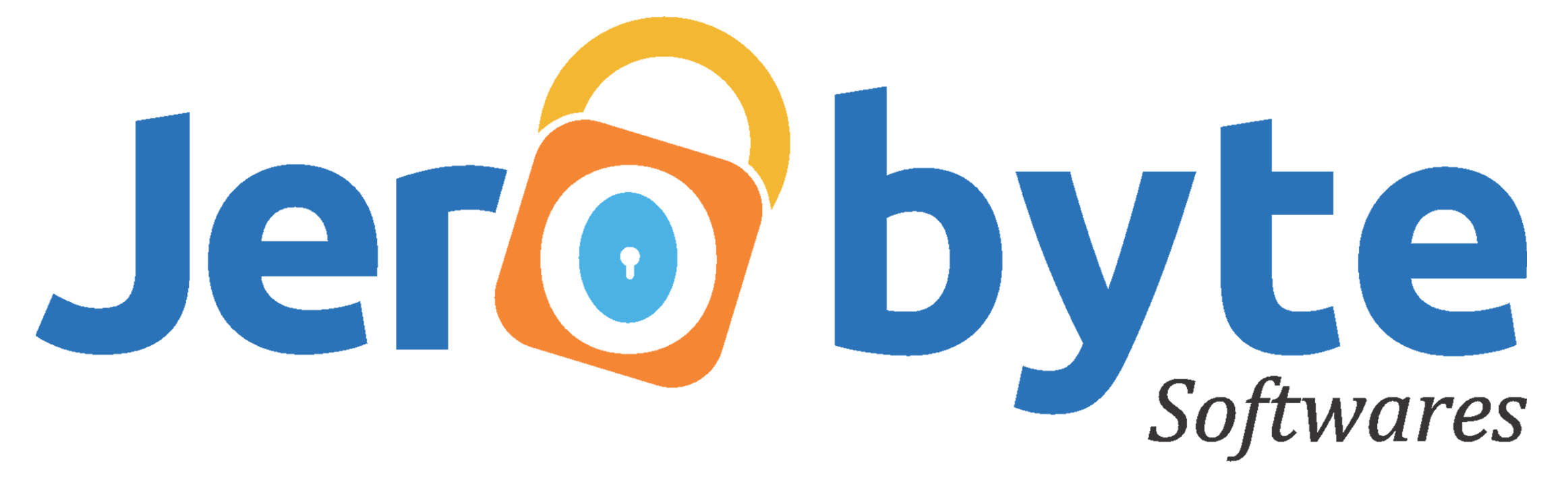General and Master Settings

Our Post sales service CRM provides customization options that allows organizations to tailor the system to their specific needs, branding, and operational requirements.
Provision to Add & Edit Company Profile, Logo, etc:
Allows users to customize and manage their company's profile within a software system. Users can add or edit information such as the company's name, contact details, logo, and other relevant information. Customizing the company profile helps personalize the software and ensures that all communications and reports reflect accurate company information.
Option to Add, Edit, Enable, and Disable Fields in All Forms:
Provides users with the flexibility to customize forms by adding, editing, enabling, or disabling fields according to their specific needs. Users can tailor forms to capture the exact information required for their business processes. This customization enhances usability and ensures that data collection aligns with organizational requirements.
Option to Change Themes and Sidebar Settings:
Enables users to personalize the visual appearance of the software interface. Users can choose from different themes or customize color schemes to match their preferences or branding. Additionally, sidebar settings may include options to adjust the layout, visibility, or content of the sidebar menu, making navigation more efficient and user-friendly.
Option to Modify Acknowledgment Receipt, Terms and Condition Settings for Reports:
Allows users to configure acknowledgment receipt templates and terms and conditions settings for reports generated by the software. Users can modify the content, layout, and formatting of acknowledgment receipts and define specific terms and conditions that should be included in reports. This customization ensures that generated reports meet regulatory requirements and reflect the company's policies.