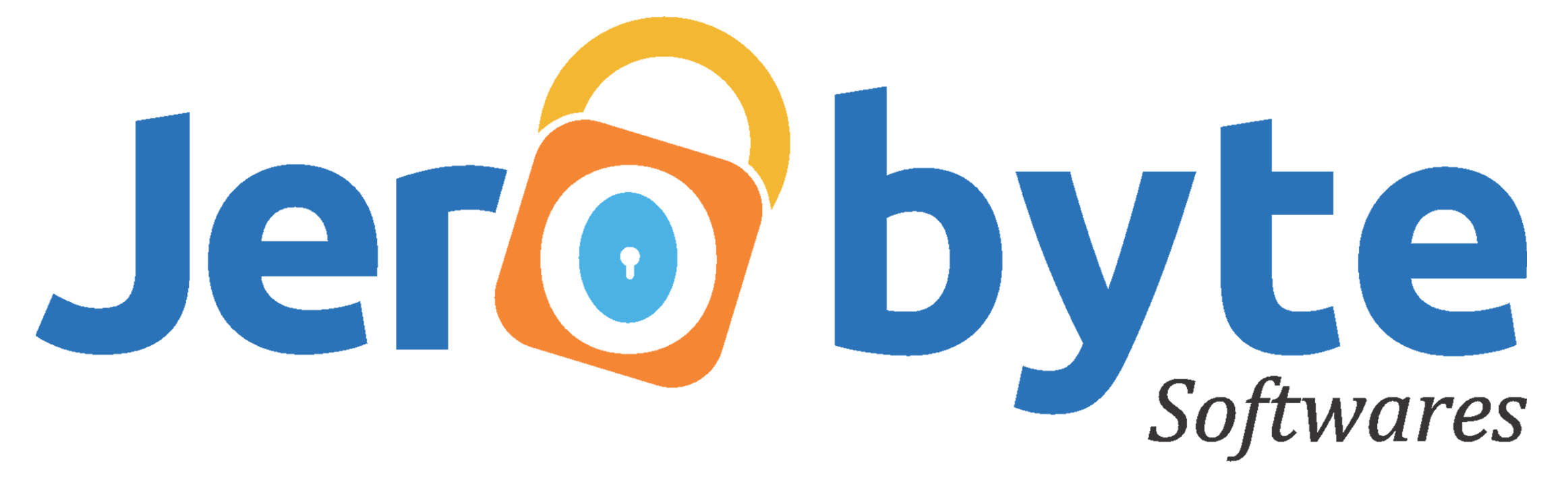User Management

User management feature in Easy Profit helps organizations maintain an up-to-date and secure user database, ensuring that the right people have the right access to the system's resources.
Separate Login for Users:
This means that the software or system provides distinct login credentials and access points for different user roles within an organization. Each role, such as administrators, call coordinators, engineers, and salespersons, has its own login interface.
This separation ensures that users can access only the functionalities and data relevant to their job responsibilities, enhancing security and usability.
Role-Based Permissions:
Role-based permissions refer to a system where access to specific features, data, or actions is determined by the user's role or job function. For example, administrators may have full access, while engineers may only access technical data. Role-based permissions enhance security by limiting unauthorized access to sensitive information and functionalities, reducing the risk of data breaches or misuse.
User Management:
User management involves three key actions:
- Add Users: Administrators can create new user accounts and grant them specific roles and permissions.
- Edit Users: Administrators can modify user account details, such as contact information, roles, or permissions, to reflect changes in the organization.
- Disable Users: In case a user leaves the organization or no longer requires access, administrators can disable or deactivate their account to prevent further system access.